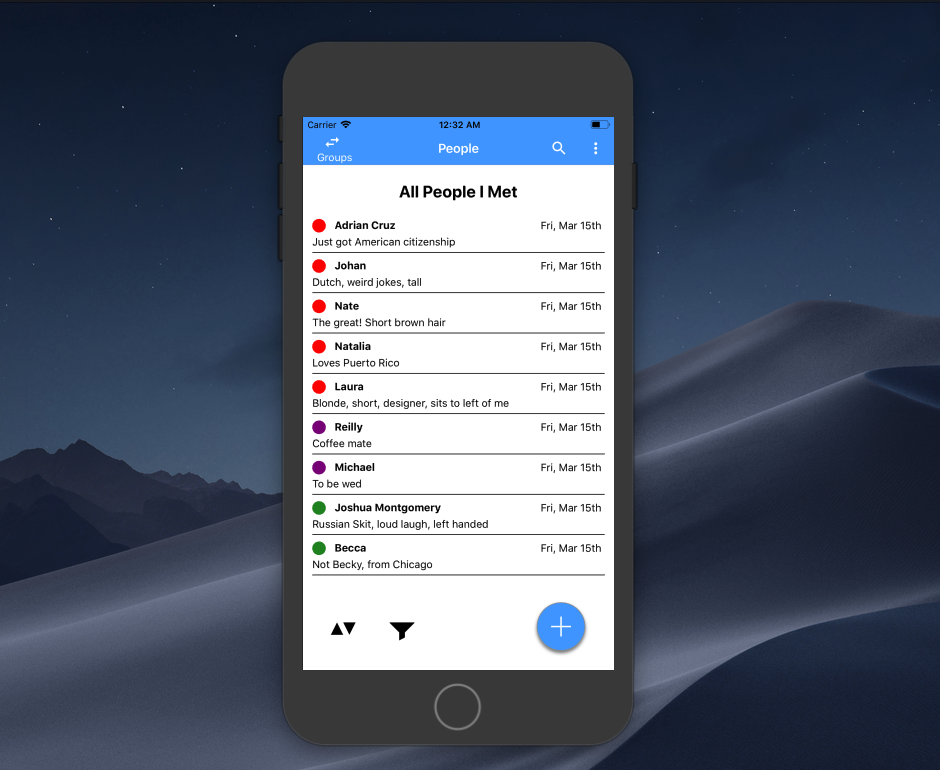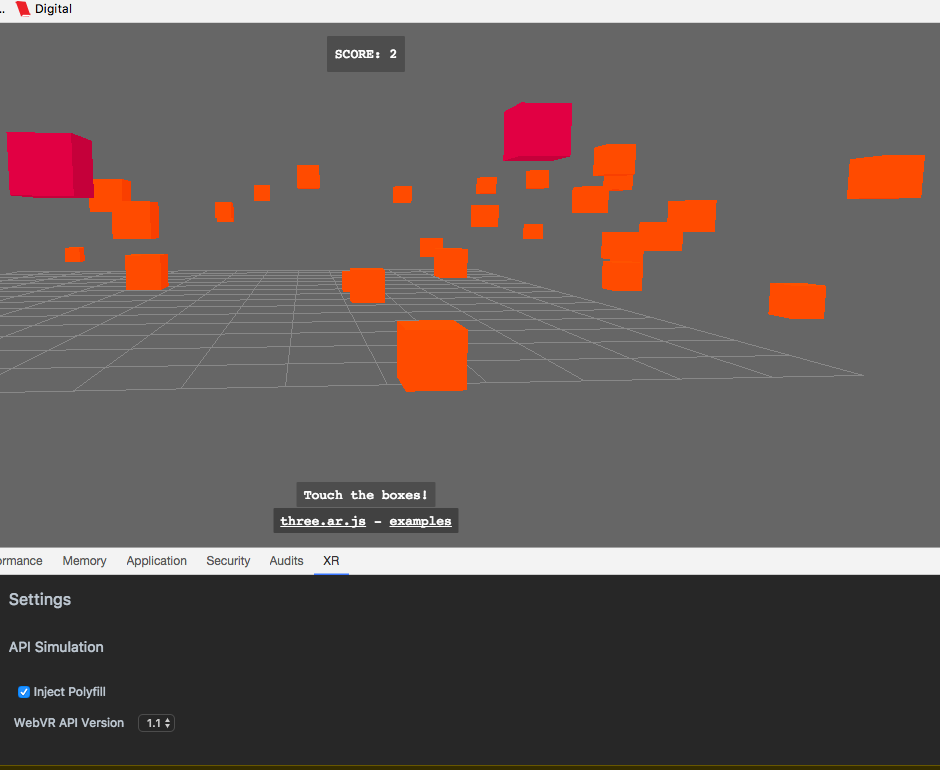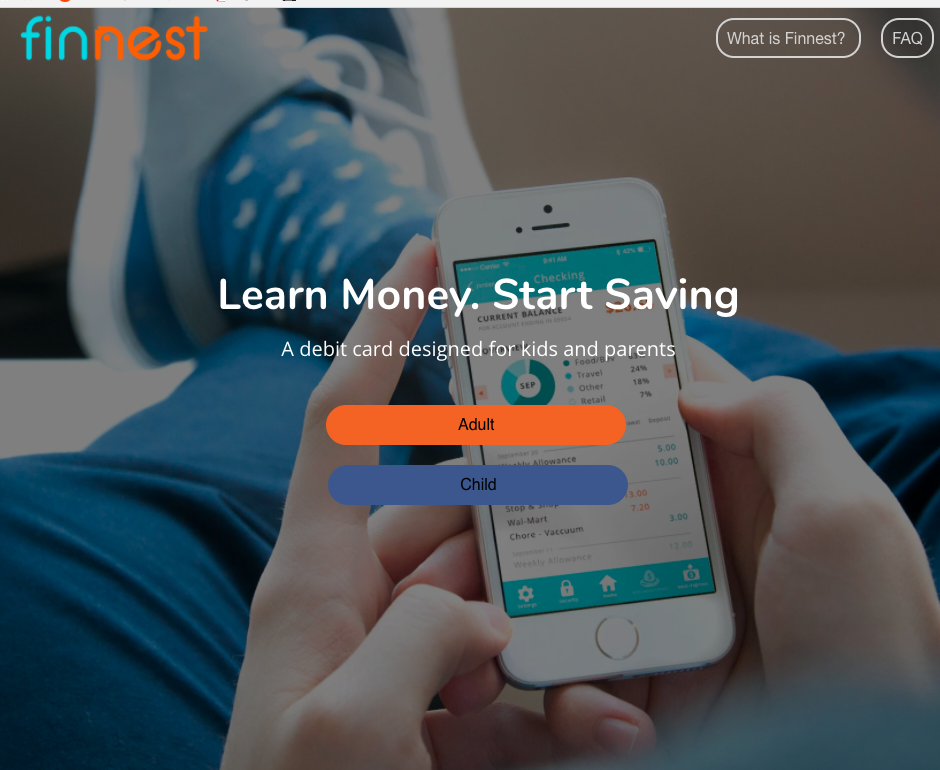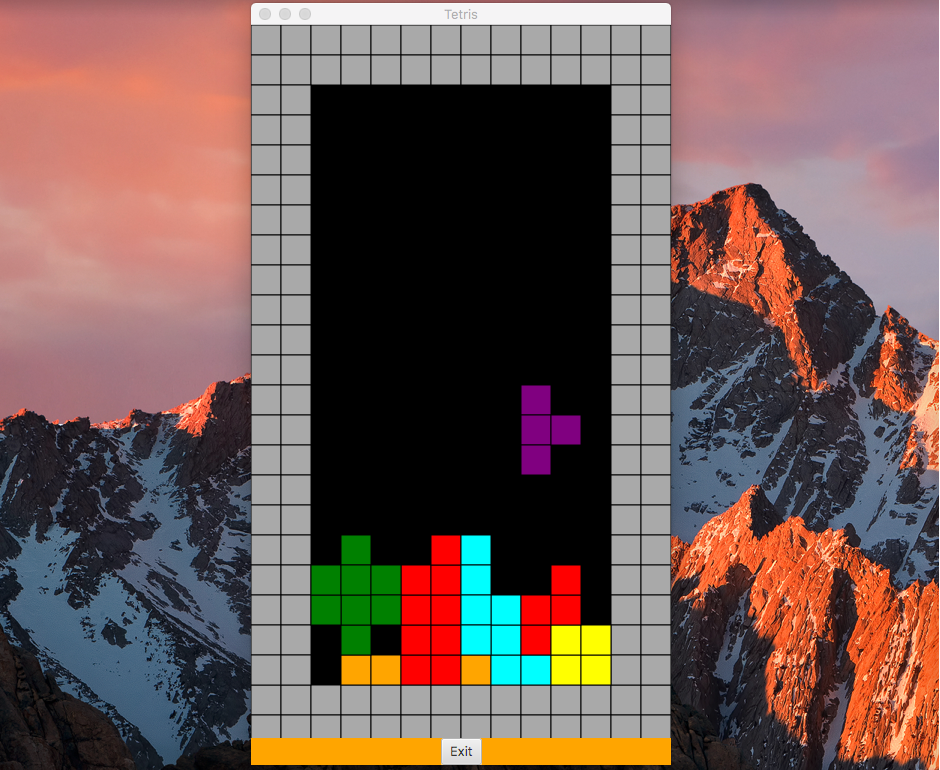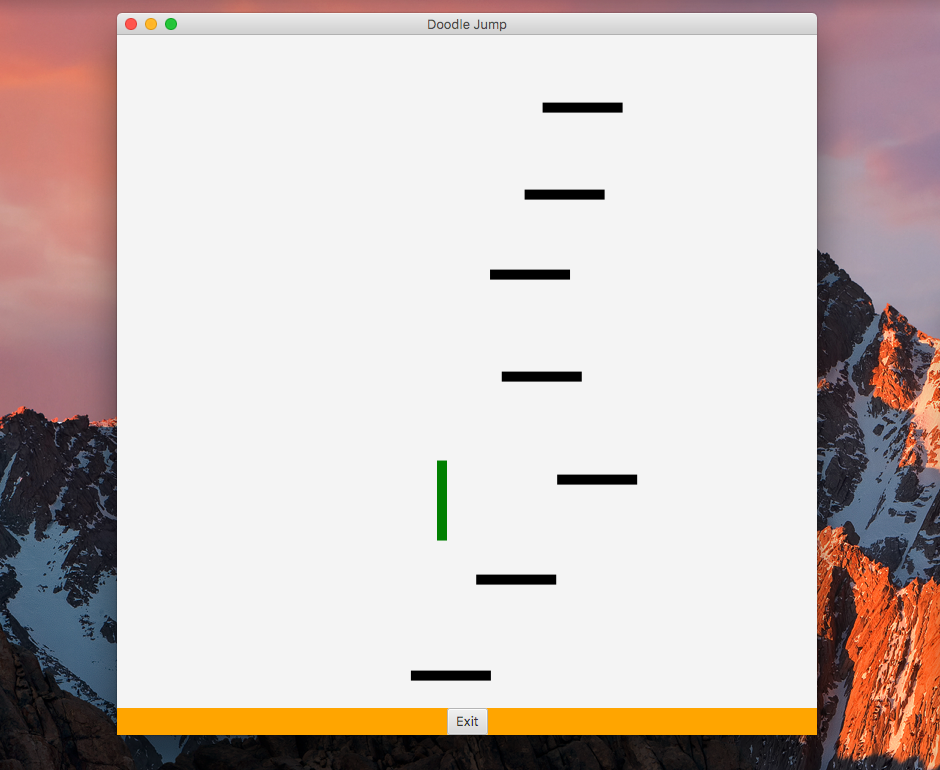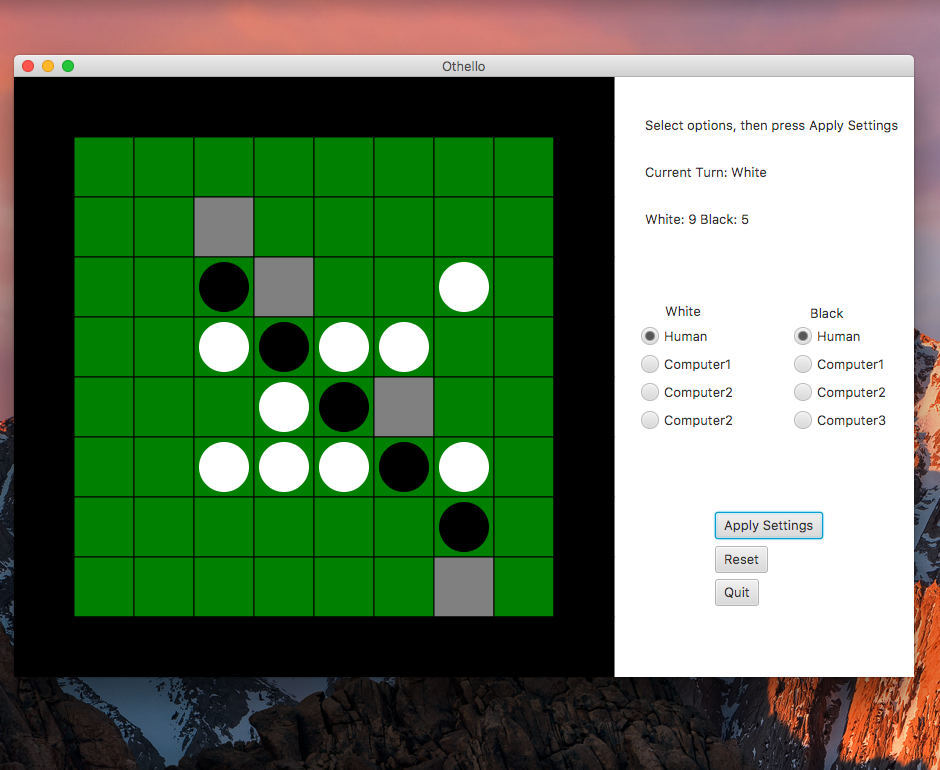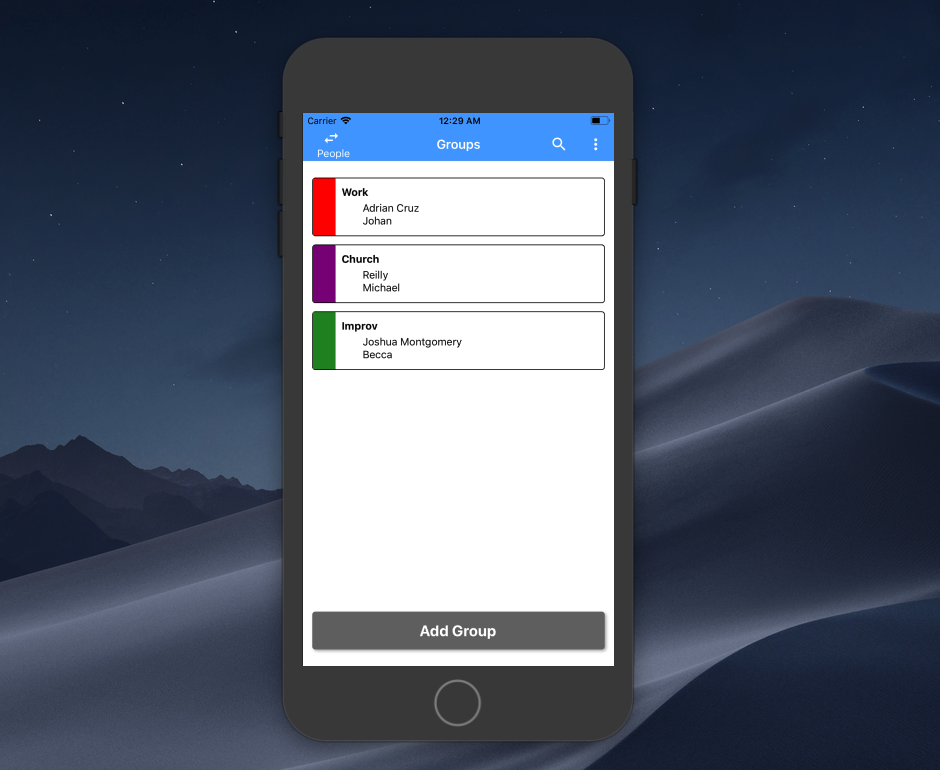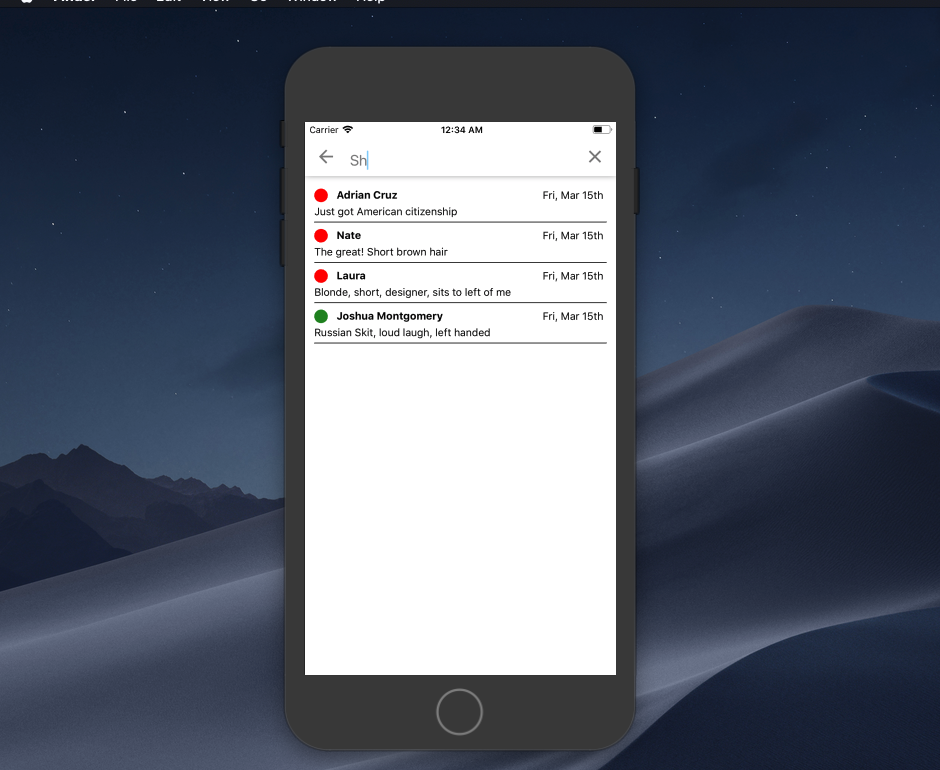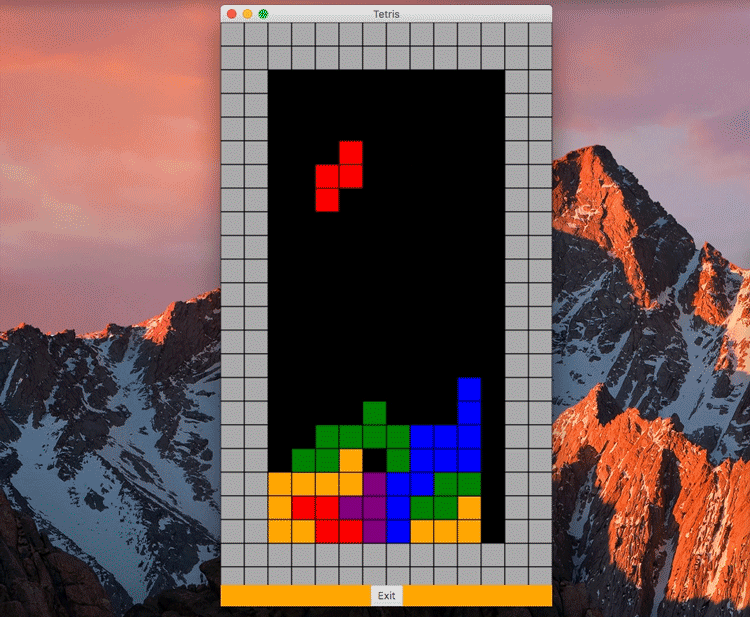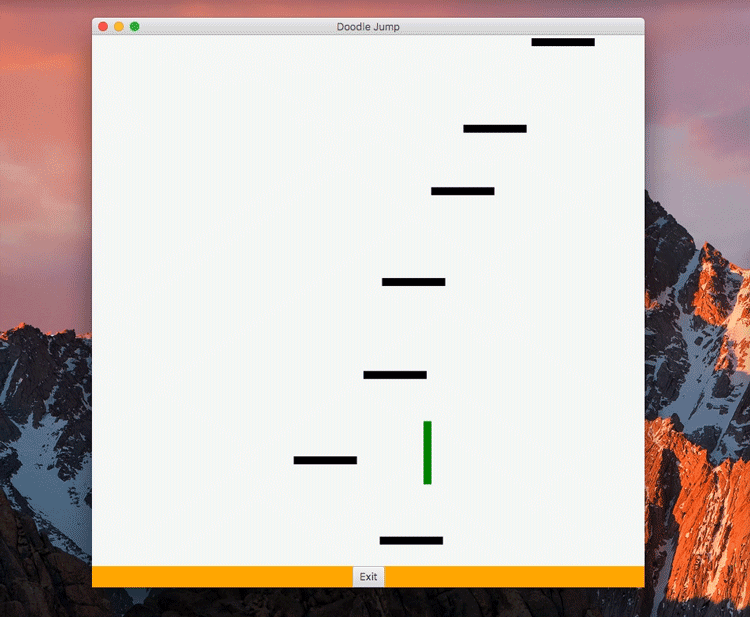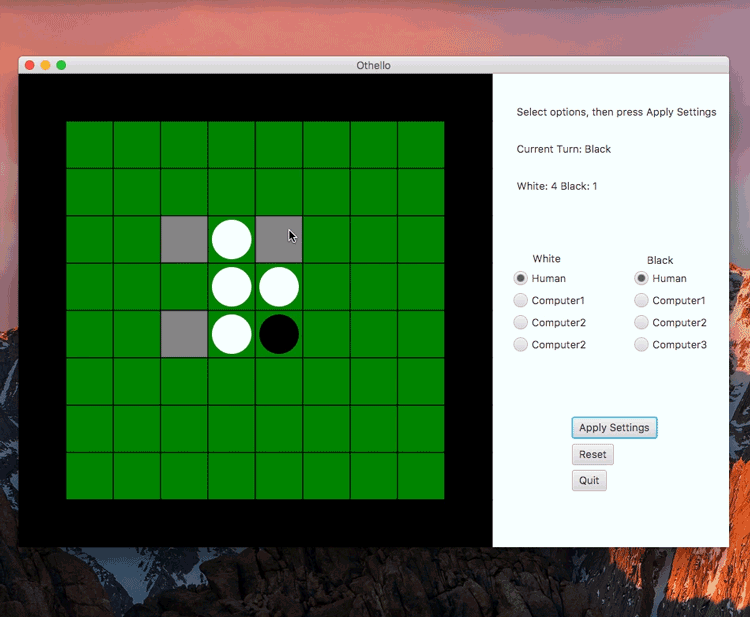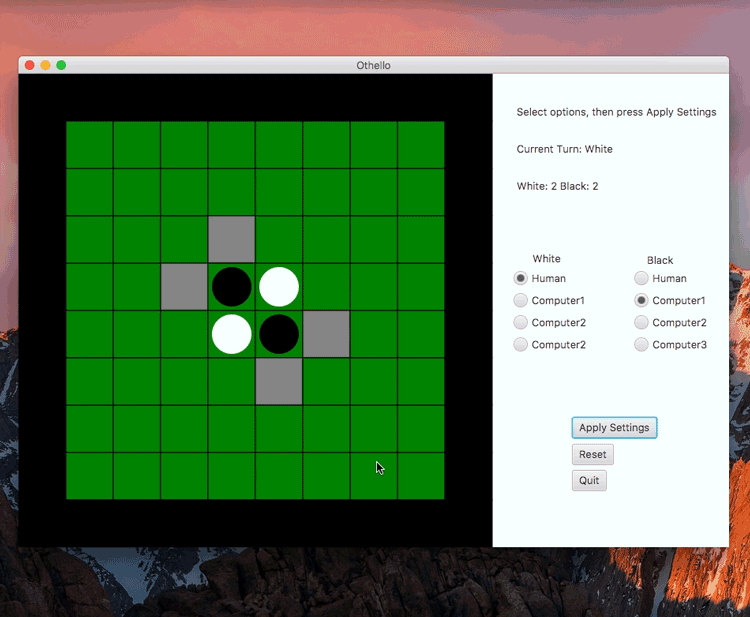Matthew's Portfolio
Welcome! 👋 I'm a Software Engineer who likes to:
- Collaborate with others to make great products
- Contribute to and tinker around with Open Source
- Build personal projects ranging from web apps to fun games